Learn how to add parameterized range slicers - such as date range slicers - to a publication.
Important: the parameterized range slicers will only interact correctly with the visual if there were saved in the same data discovery as the visual. To connect the parameterized range slicers to multiple visuals in Present, you must save the custom list with the required visuals in data discovery.
Drag the slicers onto the Interaction Manager as usual.
Because range slicers contain the same hierarchy of elements, you must configure parameter interactions. Under Parameter Interactions (red highlight) select the relevant parameter for each slicer interaction.
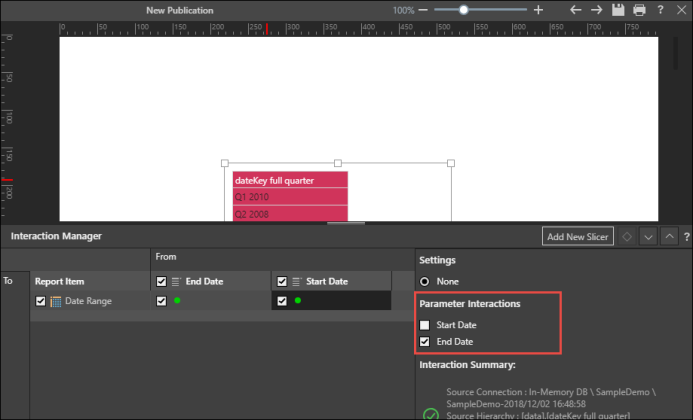
When publication is exported, the range will be dynamically injected into the visual according to the values chosen in the slicers.